Perhaps it's just my turn to have computer problems! I can't seem to upload pictures, videos, and for the past couple of days have been frequently kicked off blogger!
Dang! I've spent considerable time figuring out how to make a collage with my camera software, and now can't upload it! So very frustrating!
Is there an easy way to make a photo mosaic??? Anybody???
Monday, June 1, 2009
Subscribe to:
Post Comments (Atom)
Books I have known & loved
- Life of Pi
- A Hundred Years of Solitude
- Kite Runner
- The Way the Crow Flies
- Fall on Your Knees
- Poisonwood Bible
- East of Eden
- Shantaram
- I Know This Much is True
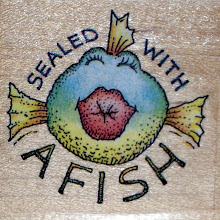





10 comments:
I really like the way your page looks in the wide version! Your header looks great, too.
I don't know if you have the Digital Image Editor from Microsoft? That's what I use for the mosaics.
I don't know if there is something online or not..you could check in to that though...sorry you're having computer trouble.
I bought one of those thumb drives that you can plug in to the USB and put all of my photos on that, really helped the computer issues.
I think I had her too crambed up with photos.
Heather,
You are the queen of mosaics! I have been using Microsoft Digital Image Editor. In fact, I learned how to make a picture story this morning. That won't upload either.
Can you manipulate the number of collage spaces on there? I thought maybe I had too many pictures to upload?
Maybe I need to clean everything out as well...
Shabbygirl...
I like your wide version as well. It really opens up the space and give a whole new look. I use photoshop but it is difficult to do montages with photoshop. I know it is really frustrating when the computer get in your way. Hope it works itself out for you.
Dan
You can put your photos on a new page format, any way that you like but it won't automatically fit it in; like scrapbooking...
There are, I think, about four or five different formats that will put your photos in automatically.
Do you remember when I bought Photoshop and how excited I was to have it...well that didn't last long. I took it off because it took up too much space for the amount of times I've actually used it. I found myself over and again, coming back to Microsofts Digital Image Editor.
If you're computer is holding a multitude of photos, it should help to decrease the amount. You can always upload them into an account like photobucket or shutterfly for the time being (I prefer photobucket) BUT having them on one of those thumbdrives is dreamy as far as I'm concerned. Plug it in and grab what you want, when you want, without taking up any space (it slows down your system with too many photos...causing glitches, freeze ups and shut downs.
That's what I've learned....
I really do hope that you find your way out of this frustration, with a happy computer :)
I can't imagine why you're not able to upload...I did have trouble with a few things before, like this. Check the format of your image/canvas size...maybe it's too large for picasa to keep and/or blogger to upload. Have you tried uploading directly into picasa?? Then you can use the embed image from there...
Also, sometimes the format that you save it as (jpg, png, gif, etc) could cause trouble in blogger.
Okay...I'll be back to check on you in a little while :)
Hey Shabby Girl - try Picasa 3. Do a google search for picasa 3 and download it, picasa 3 will immediately upload all your photos, and keep them in the folders you have them in. Then open picasa 3 by clicking on the start button on the bottom left of your screen, where you would go to start programs that don't have a desktop icon.
It will open up, and at the bottom of the window there are all kinds of options, collage is there.
So to make a collage, click on all the photos you want in the collage by holding the control key and making your selections. When you have what you want selected (the photos you pick will show in your photo tray on the bottom left of the window) just click the collage icon across from the photo tray and picasa does the rest.
you can change the border size and color, choose a layout and shuffle the photos.
:)
Hope that helps.
~jen
I have photoshop too, and am considering getting rid of it. It takes up way too much space and everything I want to edit is available and easier to use with picasa 3.
:)
Oh, I forgot. When you have made your mosaic, then you can either click the export link (near the collage icon) and export the mosaic image to a new folder on your computer or you can click the blog this icon and it will post it to blogger for you.
If you do not export the photo/mosaic, it won't show up in your normal photo files - but the blog this icon will create a blog post with it, and then you can edit the post as needed. Something when I do the blog this icon and then go in to edit the post, blogger has switched from 'compose' to 'edit html', so you might have to switch back.
:D
Lisa, yes-yes-yes with Jen's comment. I went back to Picasa 3 and downloaded it (WOWZERS - it's good).
I hope that you have the space for it on your computer, 'cause it's worth doing!
Thank you SO MUCH, all of you for taking the time to help me!
Frankly, I was so frustrated that when Hubby came in my office and said let's go to the movies, I jumped at the chance (we love matinees) to clear my head!
We watched the new movie "UP" by Disney/Pixar. You gotta see it!
I appreciate you guys! Thanks again!
Thanks for posting this, it reminds me that I need to organize my photos! Another job for the summer!
Post a Comment